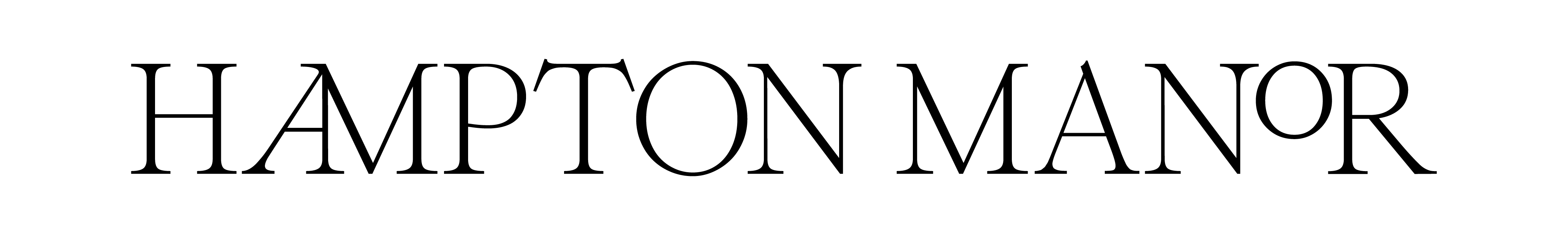360 Tour
How to Navigate through the 360 tour
The tour will automatically start taking you around the estate however you can stop and look around on your own at any time by simply clicking. You will then see white circles on the floor. Clicking towards these will allow you to move. To look around click and hold whilst moving and your view will change. At the bottom left you’ll see an arrow, click this and there is a list of every part of the manor for quick selection. If you press the play button the automated tour will start again.